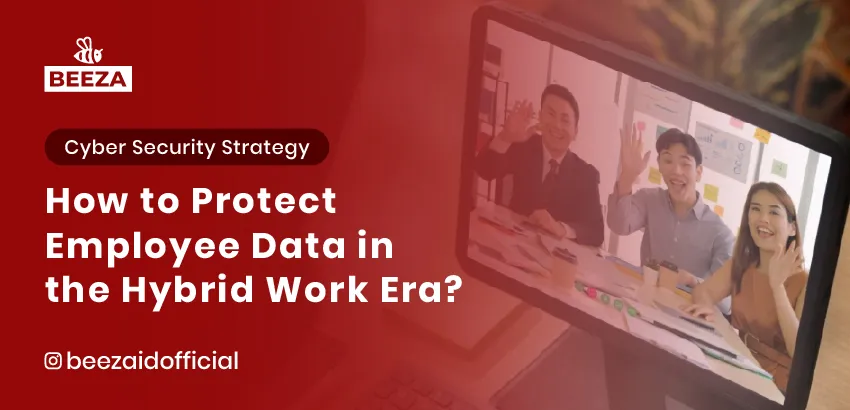
Introduction Protect Employee Data in the Hybrid Work Era
The hybrid work model—where employees work both remotely and in-office—has become increasingly popular, offering flexibility, productivity, and cost-saving benefits for businesses. However, this new way of working has also introduced major security challenges, especially concerning employee data protection.
Without strong cybersecurity measures, businesses face significant risks, including data breaches, unauthorized access, and cyber threats like phishing and malware. Since employees often work from unsecured networks and use personal devices, sensitive company data can become vulnerable to cybercriminals.
So, how can companies secure employee data in a hybrid work environment? Let’s explore the key challenges and solutions to ensure a safe and efficient hybrid work setup.
Challenges of Employee Data Security in Hybrid Work
1. Insecure Networks and Public Wi-Fi Risks
Employees working from coffee shops, co-working spaces, or even home networks often use unsecured Wi-Fi connections. These networks are prime targets for hackers looking to intercept login credentials, emails, and sensitive company data.
2. Use of Personal Devices Without Security Measures
Many employees rely on their own laptops, smartphones, or tablets for work. Unlike company-issued devices, personal gadgets may lack essential security protections, such as antivirus software, firewalls, or encryption, making them vulnerable to cyber threats.
3. Lack of Access Control Policies
When businesses fail to implement role-based access controls, employees may have unnecessary access to sensitive data. If a hacker gains control of an employee’s account, they could exploit these privileges to steal or manipulate data.
4. Phishing and Social Engineering Attacks
Cybercriminals often target employees through phishing emails, fake login pages, and impersonation scams. Employees unaware of these threats may unknowingly share confidential information, login credentials, or click malicious links that grant hackers access to company networks.
5. Human Error Leading to Data Breaches
A significant portion of cybersecurity incidents result from human error—such as weak passwords, accidental email leaks, or misconfigured cloud storage. Without proper training, employees can unknowingly compromise sensitive information.
Best Practices for Protecting Employee Data in Hybrid Work
1. Enforce the Use of VPN for Remote Access
A Virtual Private Network (VPN) encrypts internet traffic, making it harder for cybercriminals to intercept sensitive data. Companies should mandate VPN usage whenever employees access corporate systems from outside the office.
2. Implement Multi-Factor Authentication (MFA)
MFA adds an extra layer of security by requiring employees to verify their identity using multiple authentication methods (e.g., password + one-time code). This significantly reduces the risk of account takeovers, even if login credentials are stolen.
3. Adopt a Zero Trust Security Model
Zero Trust Security follows the principle of “never trust, always verify”—meaning no device or user is automatically trusted. Instead, every access request is continuously authenticated and monitored to prevent unauthorized access.
4. Encrypt Sensitive Employee Data
Data encryption ensures that even if hackers gain access to files or emails, they cannot read them without the encryption key. Businesses should encrypt stored data (at rest) and transmitted data (in transit) to enhance security.
5. Implement Role-Based Access Control (RBAC)
By restricting data access based on employee roles, companies can ensure that only authorized personnel can view or modify sensitive information. This minimizes risks if an account is compromised.
6. Utilize Secure Cloud Storage Solutions
Many hybrid businesses store data on cloud platforms like Google Workspace, Microsoft Azure, or AWS. Choosing a provider with strong encryption, data backup, and user access control features can improve security while enabling flexible work.
7. Strengthen Endpoint Security for Employee Devices
Businesses should enforce the use of company-approved security software on all devices accessing corporate systems. This includes:
✅ Antivirus and anti-malware programs
✅ Mobile Device Management (MDM) solutions
✅ Regular system updates and security patches
8. Educate Employees on Cybersecurity Best Practices
Security awareness training is one of the most effective defenses against cyber threats. Employees should be trained on:
- Recognizing phishing attempts
- Creating strong passwords and using password managers
- Securely sharing and storing sensitive files
- Reporting security incidents immediately
Conclusion
Hybrid work is here to stay, but without strong cybersecurity policies, businesses risk exposing sensitive employee data to cyber threats. VPNs, MFA, Zero Trust Security, encryption, and employee training are essential for maintaining a safe and productive work environment.
🔐 Is your business ready to secure its hybrid workforce? At Beeza, we provide advanced cybersecurity and digital identity solutions to help businesses protect their employees and sensitive data. Contact us today for a consultation!